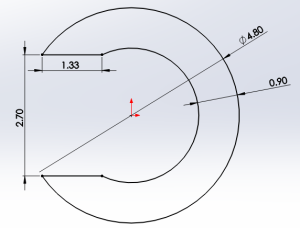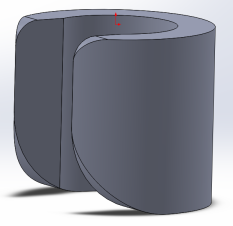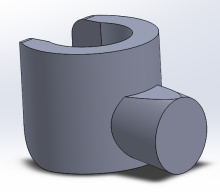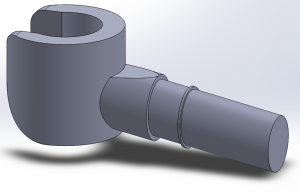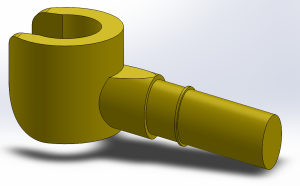So I decided to model the leg next and I grabbed the left leg first so that’s the one I decided to work with 😛
To start with I drew the side profile.

Then I extruded it the correct distance, put the first cut in where the hinge/movement area is and put a cut through on the other side to get the angled side. This caused me so much grief trying to find the angle and when I worked out how to do that, I couldn’t get any of the cut tools to do it for me – that is until I discovered that I hadn’t put all of the lines necessary in to create a sketch profile that would be sufficient.

After that I did a few cuts from the sole of the foot and did the first circular cut at the back which was all pretty simple.

Next I put the top circular cut in and then did the more square shaped one inside that, as well as the small one on the side. The rounded back part of the hole was a pain. I couldn’t think of a way to measure it properly so i guessed at it and extruded the rounded edge at a tangent to the two edges it intersects with.

Finally I gave it some colour and a decal for fun and there you have it – the finished left leg!